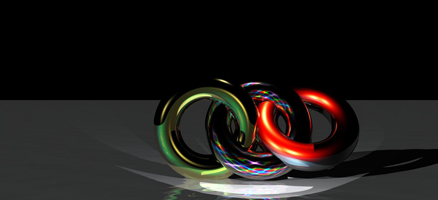

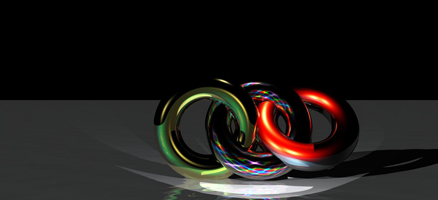
Video Software Upgrade
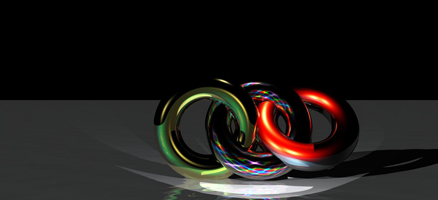

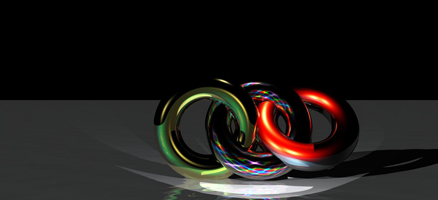
I have come to the decision that I needed to upgrade my video production abilities. The software I had been using was not very advanced as for as it's capabilities. I had bought a couple of third party FX to use in it but the software itself was old tech. Most everything nowdays on Youtube and video oultets are done in HD at a 16:9 aspect ratio. So seeing how I had Sony software right now the obvious choice was to get another Sony product because I could upgrade at a minimal cost. My video productions are not exactly "professional" so I didn't want to get too far out on a limb. The Pro products are very expensive and although they offer more tools, not all those tools are useable to myself. I just wanted to get some better tools than what I have. That left me with 4 options at Sony outside of the Pro Video products.
Vegas Movie Studio HD 11
Vegas Movie Studio HD Platinum 11
Vegas Movie Studio HD Platinum 11 Production Suite
Vegas Movie Studio HD Platinum 11 Visual Effects Suite
What I'm using now is Vegas Movie Studio 8 which is a lesser version comparable to Vegas Movie Studio HD 11 with 11 being High Definition.
So I wanted more tools than just the High Definition and the basic palette of FX, so next up would be the VMS HD Platinum 11.
Although this has considerably more tools and even has 3D capabilities it has a set of Sony FX and no third party FX.
The VMS HD Platinum 11 Production Suite however incleds some NewBlue FX as well as Sony Sound Forge for audio editing.
The VMS HD Platinum 11 Visual Effects Suite and although it has a few more features like the Pro series most of those are not going to be used by me.
So I decided to get the Sony Vegas Movie Studio HD Platinum 11 Production Suite here is a rundown on the specs.
Professional-Level Power for Your Home Studio
Vegas Movie Studio Platinum Edition software has everything needed to produce spectacular HD movies. You can edit video in nearly any format including HDV and AVCHD. Included are innovative stereoscopic 3D tools, powerful features for video compositing, color correction, and soundtrack creation for feature-film results in your home studio. Use the surround sound mixing tools to create 5.1 soundtracks. Choose from hundreds of professional 2D and 3D video effects, titles, and filters. Upload movies to YouTube™, burn to Blu-ray Disc™, or author DVDs using beautifully designed themes or create custom menus and graphics. Exclusive Sony Show Me How interactive tutorials help you get started fast.
Video editing
Vegas Movie Studio HD Platinum 11 software now includes innovative stereoscopic 3D editing tools, which make it incredibly easy to produce breathtaking 3D video. The program also uses simple drag-and-drop editing and basic commands such as cut, copy, and paste to create professional-looking movies on your PC. You can personalize your movies with text animations, title rolls and scrolling credits.
Standard or high definition
Edit video in nearly any format including HDV and AVCHD™. Work simultaneously with standard definition and high definition in the same project.
Simple DVD and Blu-ray Disc™ creation
DVD Architect™ Studio software is included so you can easily create and burn professional-looking DVD and Blu-ray Disc projects with custom menus, buttons, backgrounds, and navigation. 56 easy-to-use themes are included to get you started.
New! Stereoscopic 3D editing
Create stereoscopic 3D projects as easy as 2D projects, with no additional tools needed. In addition to consumer level delivery formats, Vegas Movie Studio HD Platinum 11 can preview and deliver an anaglyphic project providing customers, without an expensive 3D monitor, the ability to create a 3D project with only a pair of inexpensive red/cyan glasses.
New! Transport Controls for Trimmer and Video Preview
Transport Controls provide more intuitive and immediate command over editing, as well as improve the overall workflow, productivity, and editing experience.
Enhance and stabilize
Choose from hundreds of professional 2D and 3D video effects, titles and filters. Automated and advanced color-correction tools enhance washed-out footage. Quickly salvage shaky media with video stabilization.
Device Explorer
Use the new Device Explorer window to quickly browse the contents of AVCHD, hard disc and Memory Stick™ devices. Quickly view media on the device and import the files into the software, maximizing workflow speed by only importing the files needed without conversion.
New! Titles & Text plug-in
Spice up your text events with animations and interesting effects. The Titles & Text plug-in incorporates some of the options of the Pro Type Titler (Vegas Pro), but has an intuitive and easy-to-use interface.
Vegas Movie Studio HD Platinum system requirements